The enquiries section of your daynurseries.co.uk profile is where you can view and process enquiries made by parents and guardians looking for childcare through your public profile.
Here you can view and respond to enquiries, tour requests and brochure requests, and see your lead statistics.
When you get a new enquiry, you will receive an email notification to let you know.
To access enquiries from childcare seekers
- Access your daynurseries.co.uk profile.
- From the menu on the left, select Leads / Enquiries > Email and Tour Enquiries / Brochure Request Log.
- Using the form provided, choose whether you would like to view unprocessed enquiries, processed, or both.
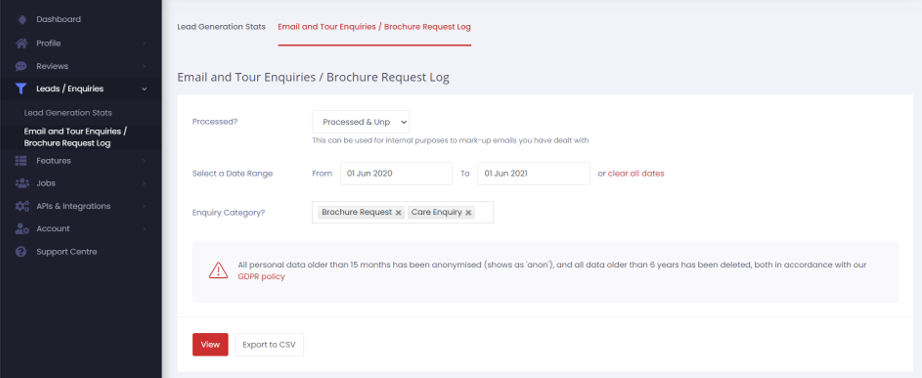
- Choose which dates you would like to view enquiries from.
- You can view all enquiries or add a further filter to only view certain enquiry categories. Select the categories from the drop-down menu; you can view more than one at once.
- Click View.
- Scroll down and you will now be able to see all enquiries within your selected filters.
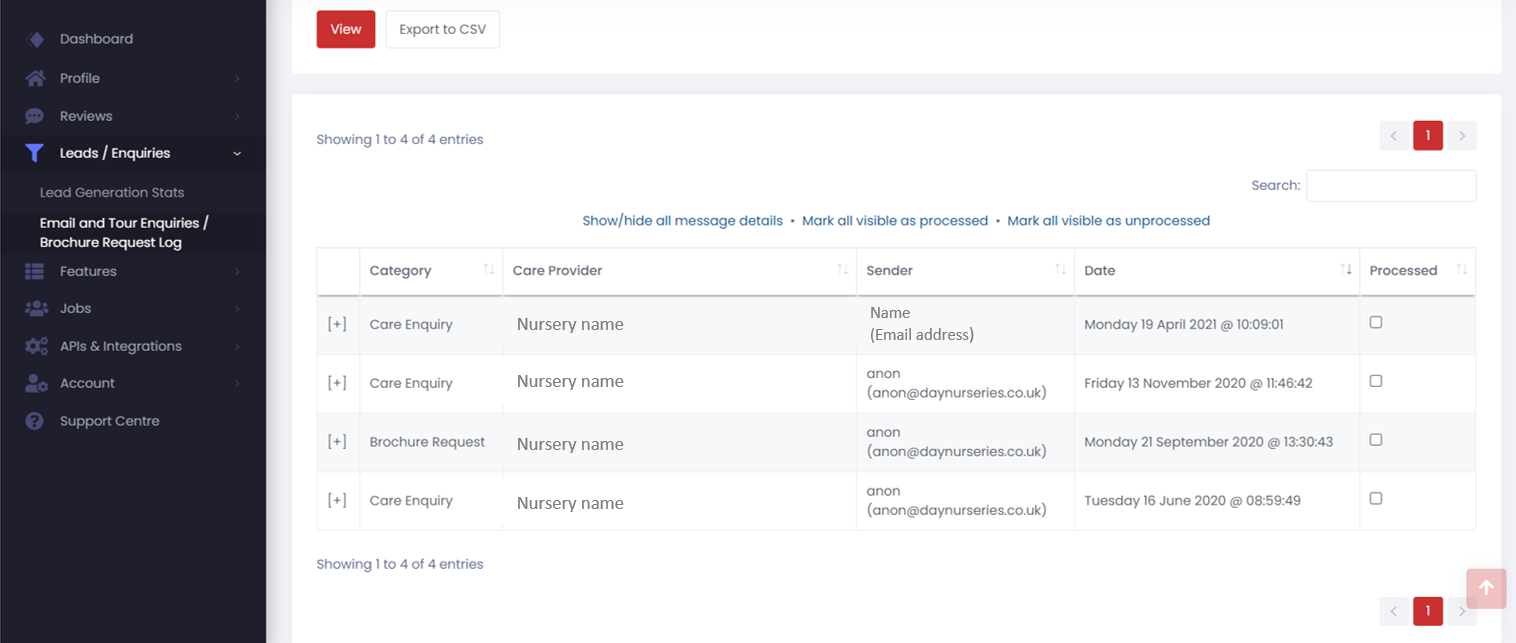
- To view an enquiry, click + next to its listing. You can also select Show/hide all message details to view them all at once.
To view your lead generation statistics
The Lead Generation Stats feature helps you to get an accurate picture of how and when people are interacting with your daynurseries.co.uk profile. It offers a transparent insight into user activity, including the number of views you receive, where enquiries come from and what times of year the most people are looking for childcare and jobs in childcare.
The statistics use IP addresses, so you get accurate information about how many individuals are viewing your profile. Daynurseries.co.uk has great SEO, so many of your profile views come from people searching for childcare on Google. This data is included when compiling your statistics.
These statistics are a great marketing tool, as you can see what is working best on your profile, areas you could improve and when in the year is best to focus on promoting your nursery.
To view your stats:
- Go to your daynurseries.co.uk dashboard.
- From the menu on the left, select Leads / Enquiries > Lead Generation Stats.
- Using the form provided, select the time period you would like to view your stats for.
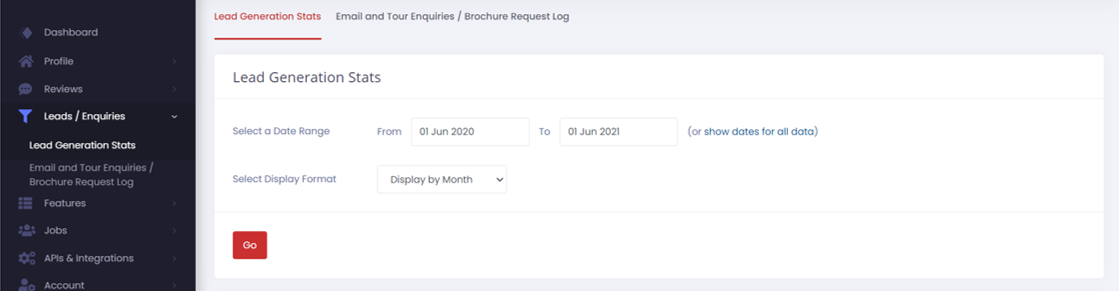
- Select whether you would like to view the statistics by day, week or month.
- Click Go.
- Scroll down and you will be able to view different graphs by selecting the tabs shown.
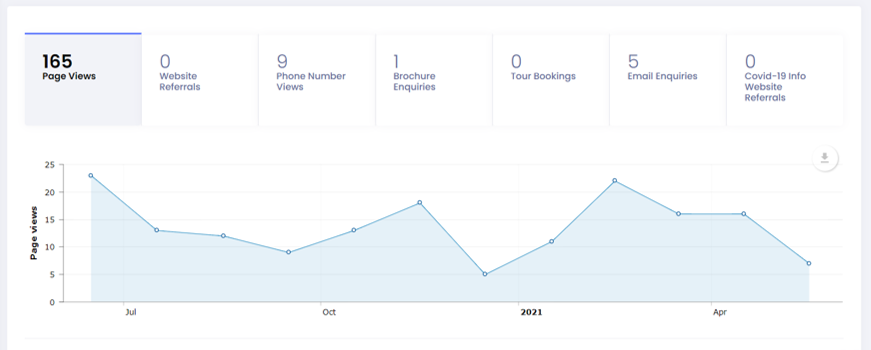
- Further down you can see exact data in a table, which you can export to a CSV file or a PDF if you’d like to.
