When you have run a search on the CV Search and contacted some candidates, you can leave notes about the conversation you’ve had with each candidate. This can be really helpful if there is more than one person using the account.
To find the notes section, you need to be in a candidate record and then you’ll see Notes at the top of the page
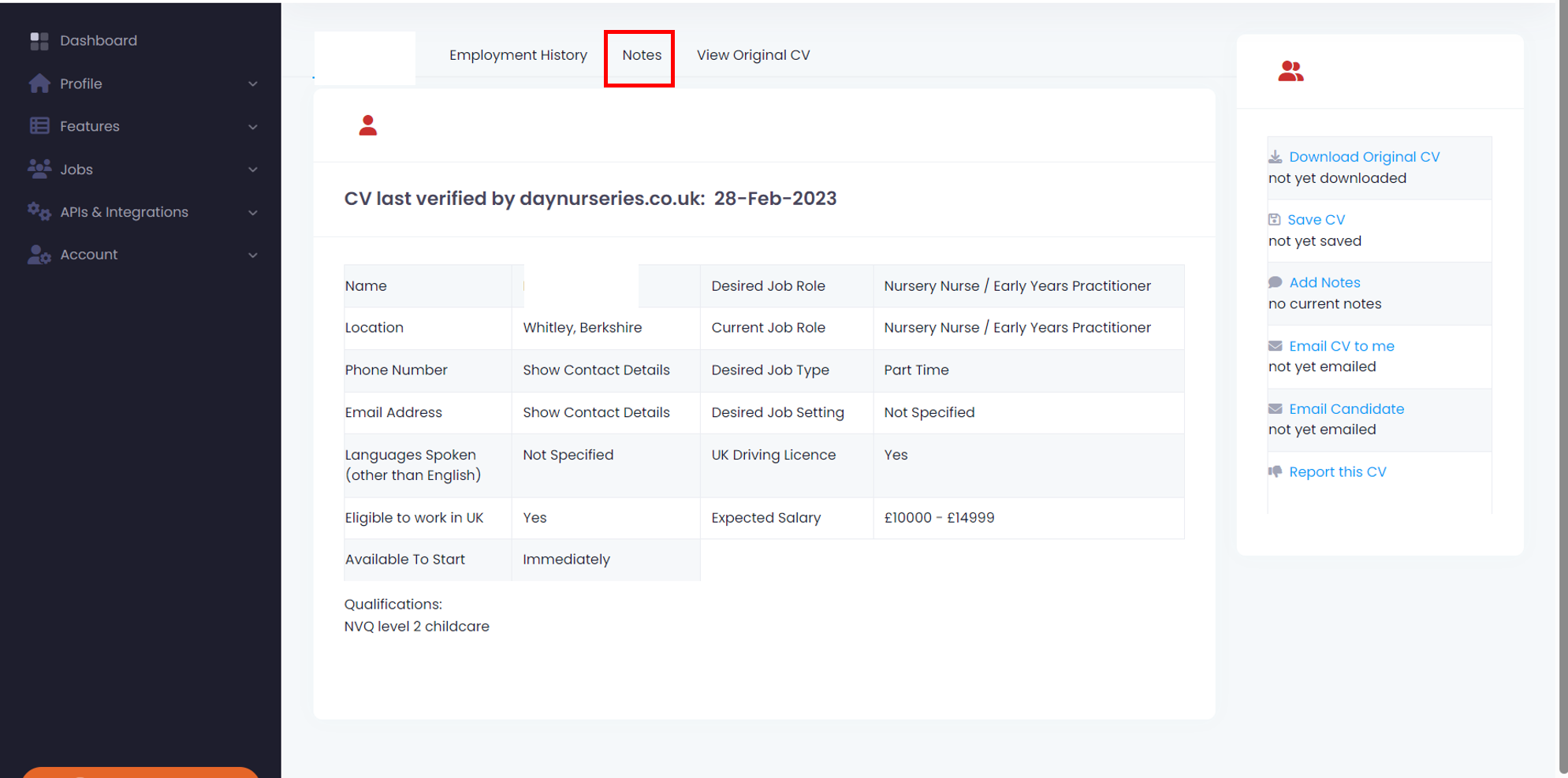
You can add your own notes about a candidate – this will only be seen by users of the CV Search and not the candidate
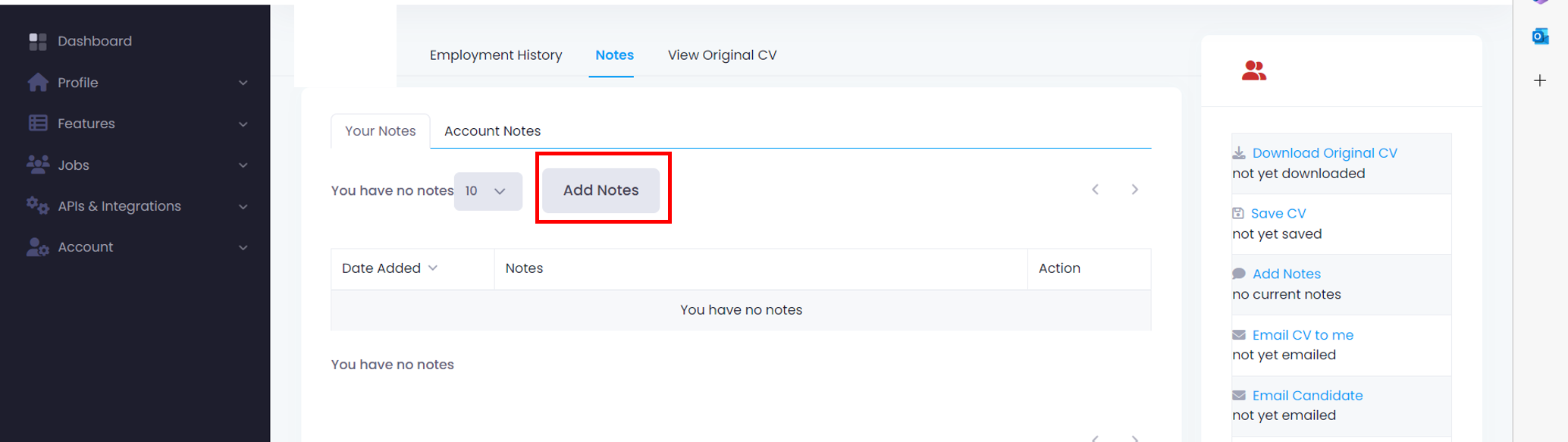
You can also view notes added by other users in your organisation
