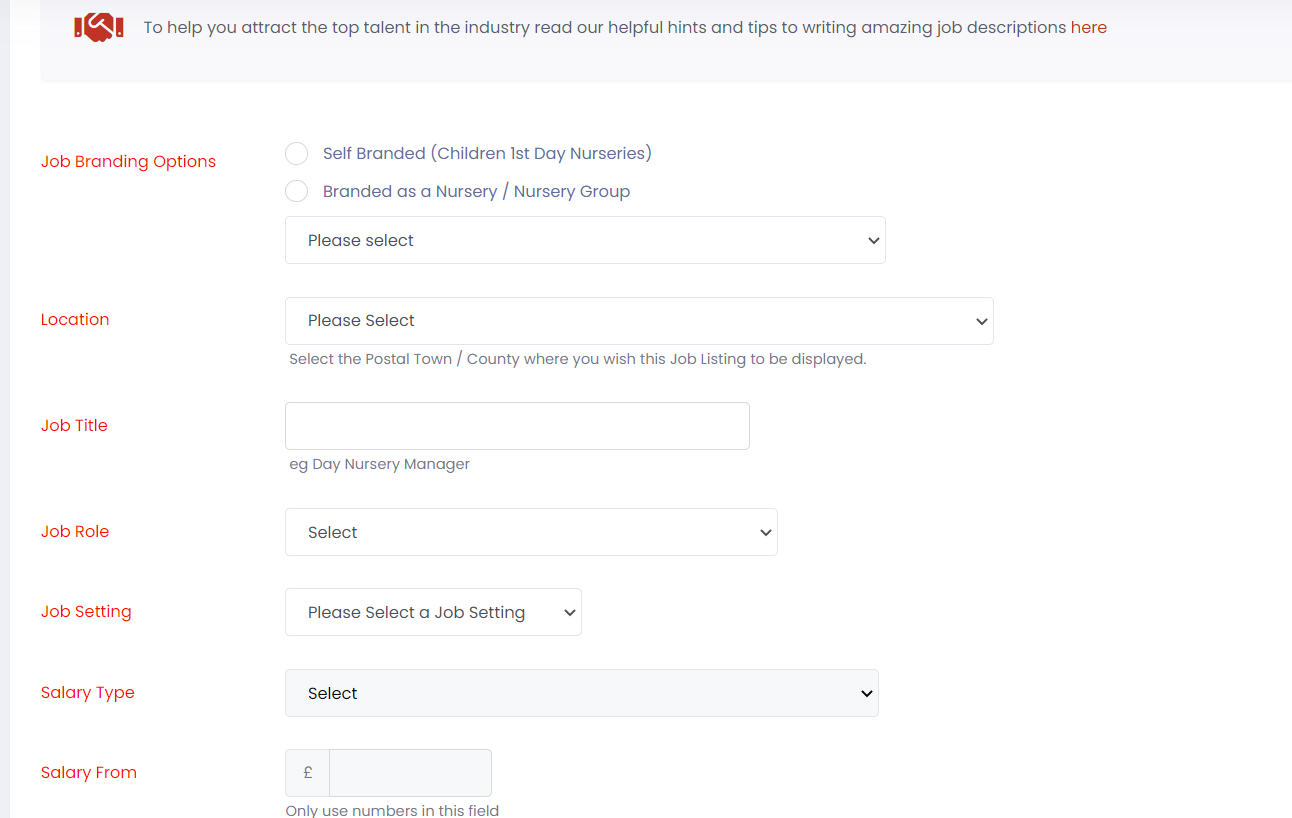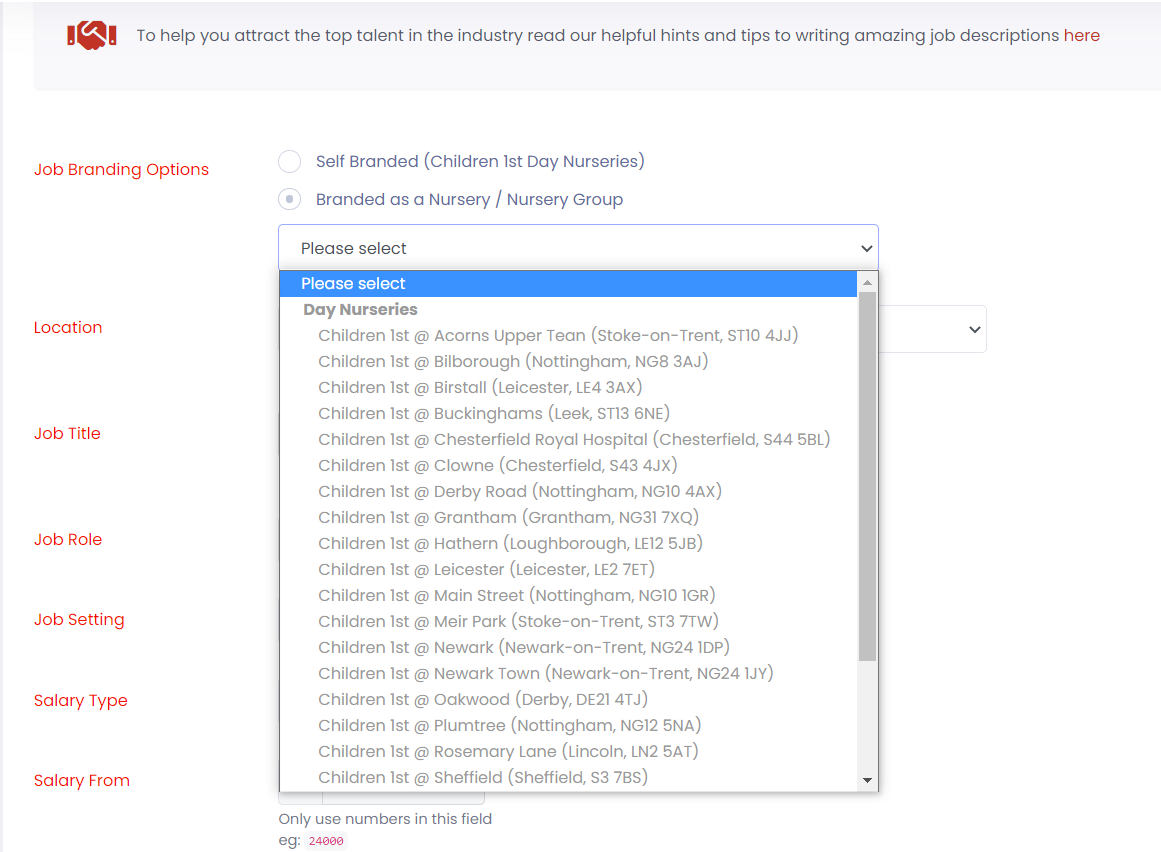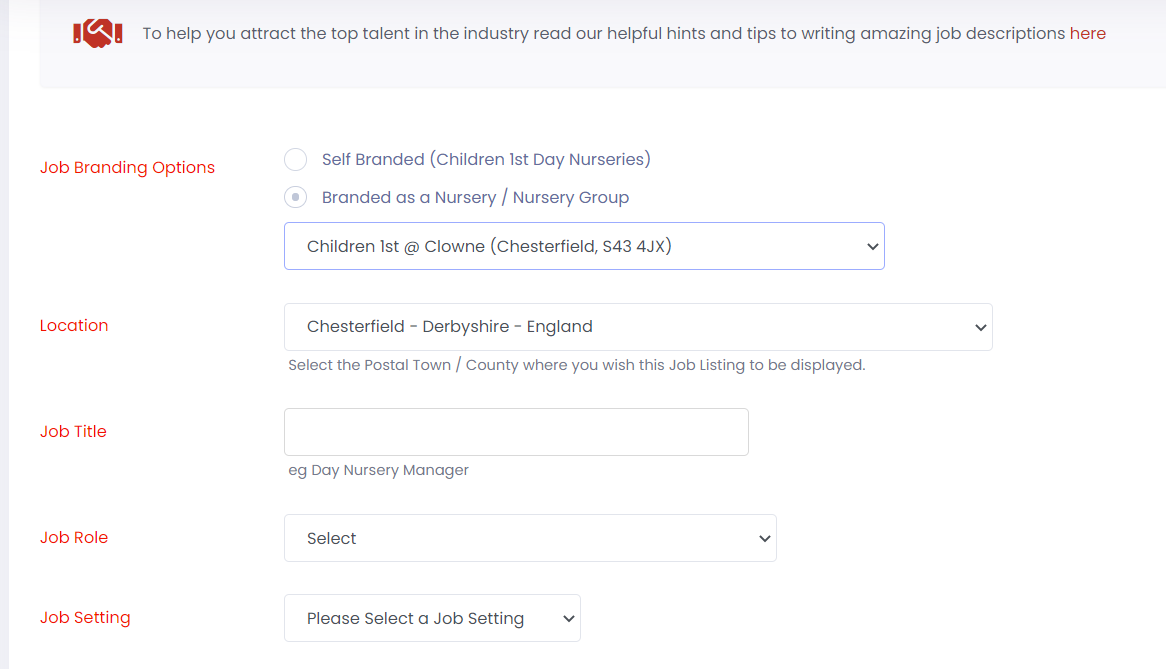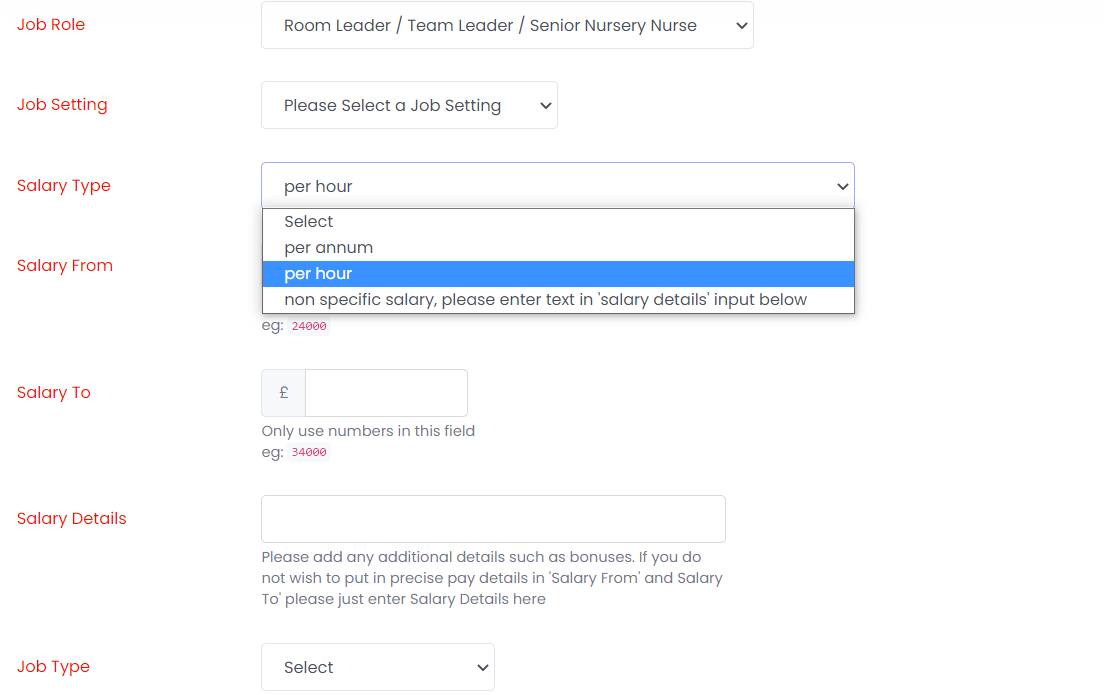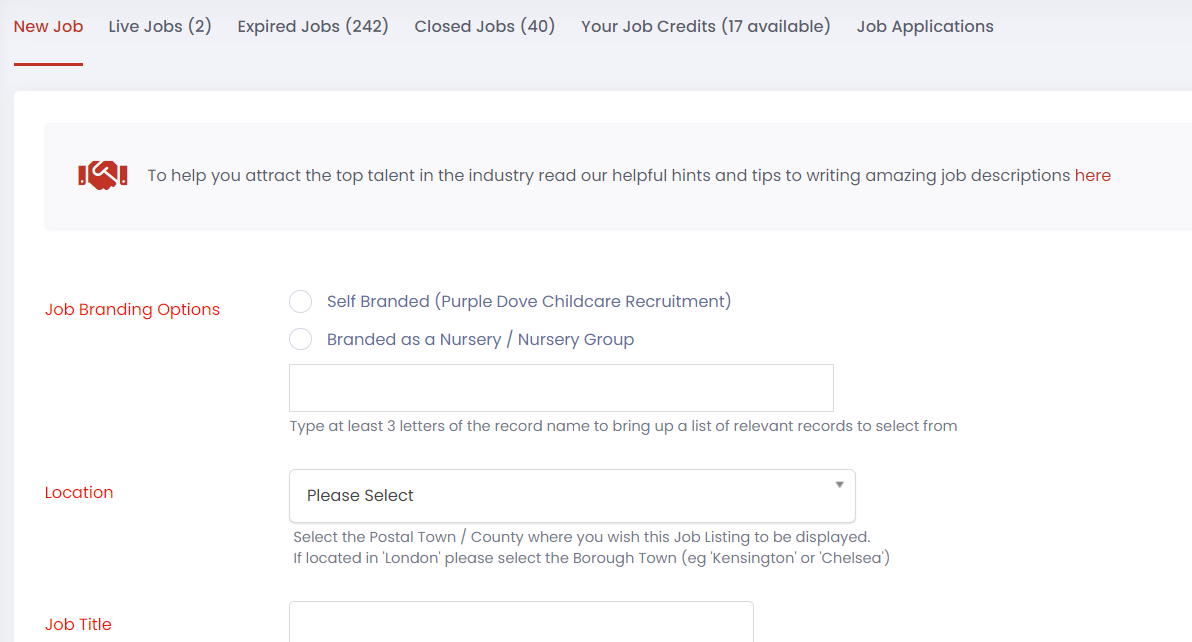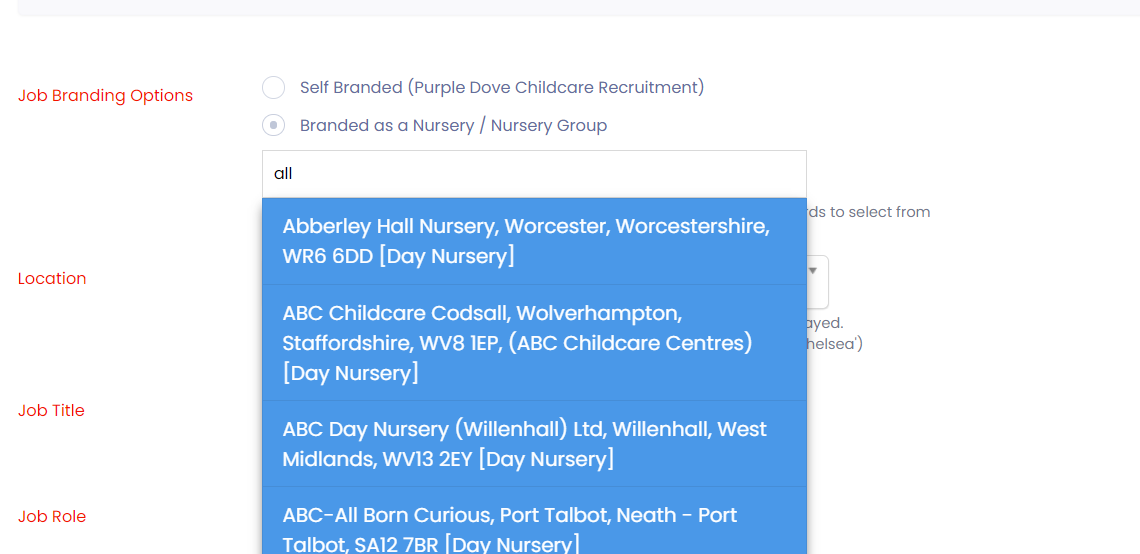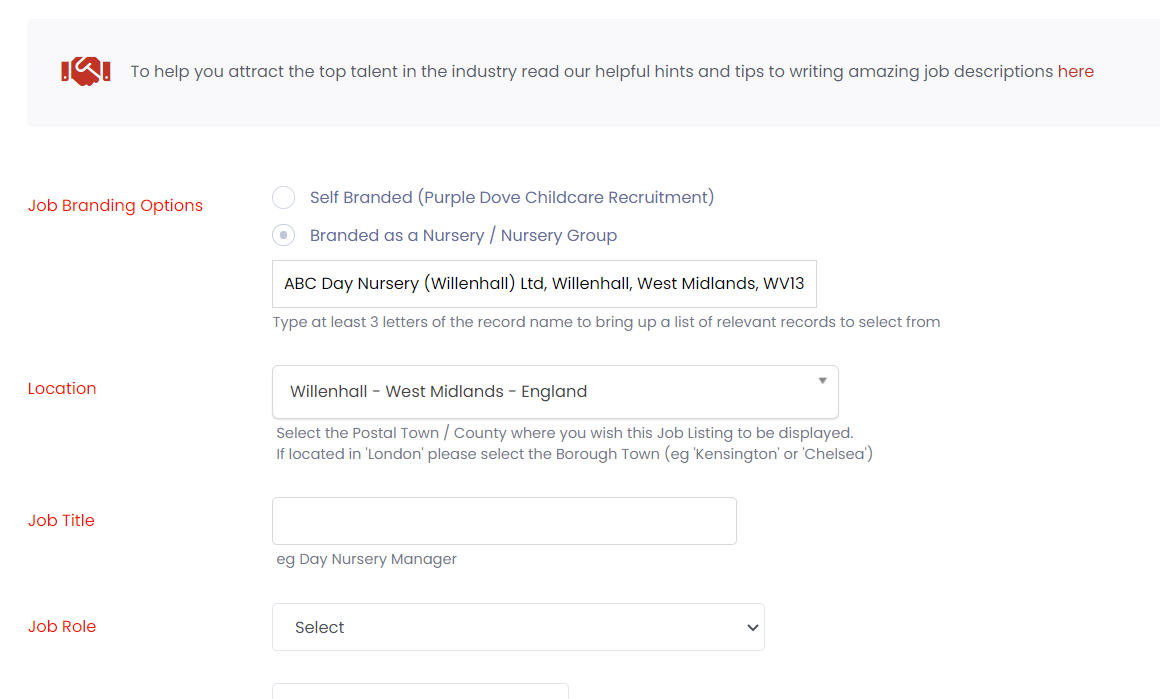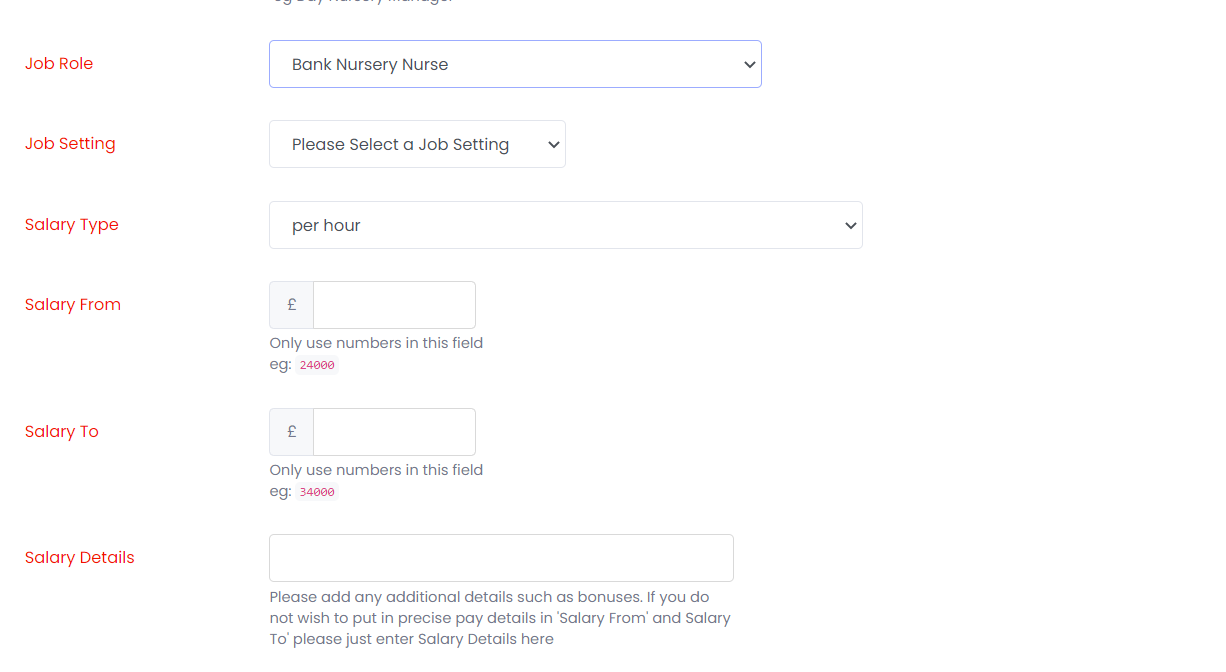The following screenshot are taken from our Control Panel Job Posting Page, They hopefully demonstrate the Branding Options and Salary Options we offer.
The following sequence is taken from a Care Home Group Control Panel, As you can see in figure 1 we offer 3 branding options, 'Self Branded', 'Branded as a Nursery / Nursery Group' (in figure 2 you can see the dropdown menu only show Nurseries belonging to this Group) or 'Self Branded' (if selected no association with any company will show). In figure 3 you can see that the 'Location' town is auto-populated with the same town as the Nursery selected in the dropdown, this also occurs on Self-Branding, but the Location can be changed if required. In Figure 4 you can see the different Salary inputs.
The 'No Branding' Option is no Longer Available as of 1st July 2018 as no longer compatible with Google's Job Listing Guidelines
1.
2.
3.
4.
The following sequence is taken from Recruitment Agency Control Panel, As you can see in figure 5 we offer 3 branding options, 'Self Branded', 'Branded as a Nursery' (in figure 6 you can see as you type the autosuggest menu shows all matching Nurseries and Nursery Groups) or 'Self Branded' (if selected no association with any company will show). In figure 7 you can see that the 'Location' town is auto-populated with the same town as the Nursery selected in the autosuggest, this also occurs on Self-Branding, but the Location can be changed if required. In Figure 8 you can see the different Salary inputs.
5.
6.
7.
8.