To repost a closed job, you will need to access your Control Panel. (Please ensure you have enough job credits to enable you to repost a Closed Job).
From here you will find the navigation panel on the left side. Select Jobs>Your Jobs>Closed Jobs.
Select the Closed Job you wish to repost eg:-

Then select view:-
Read through the information to ensure it is all correct and complete. Please contact us if you need anything changing that you are unable to do.
Click ‘update details’ at the bottom of the page. Then click the ‘Repost Job’ button at the top of the page.
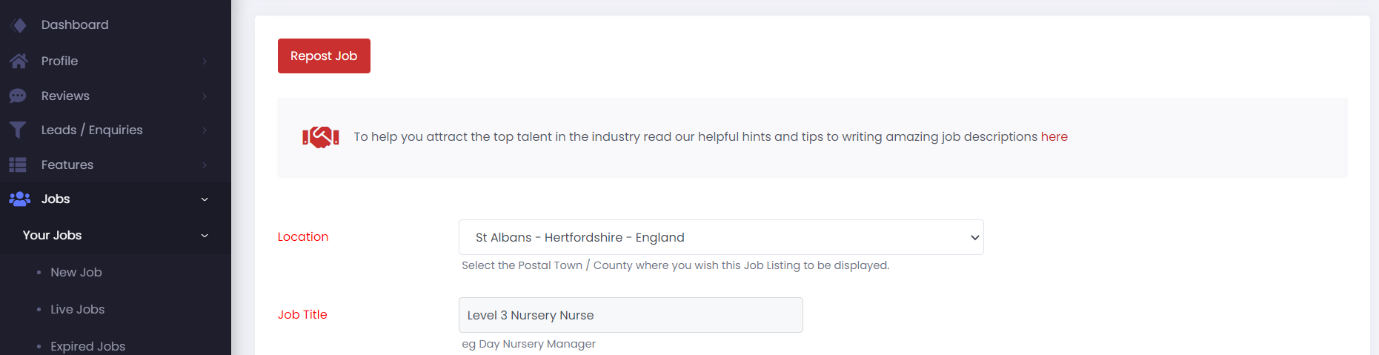
You will then go through to the next page where you will need to tick the box to confirm you are using a job credit. Once you have done this, click the ‘Repost Job’ button again and your job will be live.