Having photos on your profile to show off your nursery is one of the most effective ways to generate high quality enquiries. Photos will catch parents’ and guardians’ eyes, and show rather than tell is a great way of letting them get to know the environment their child will experience. Adding 12 or more photos will add 10% to your overall profile completeness.
How to add 12+ Photos
To add Photos to your daynurseries.co.uk profile go to your Control Panel and click on 12+ Photos on the right hand side.
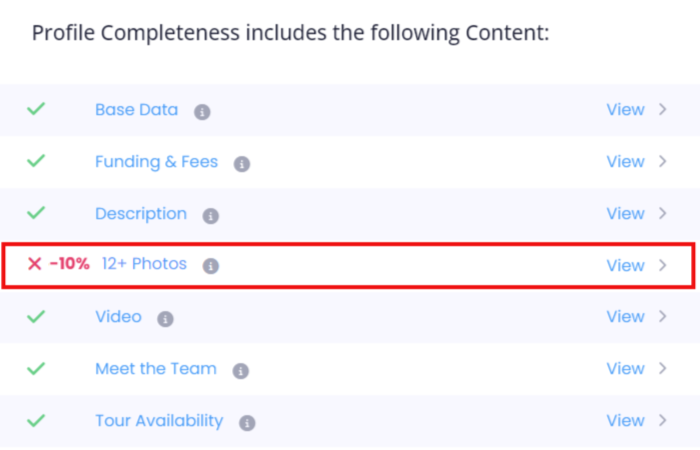
Alternatively you can access Photos via or via the left hand menu navigate to:
- Profile
- Content Included in Profile Completeness
- Photos
If you are a group, click "Edit" next to the appropriate nursery.
Next drag and drop your photos into the box or click ‘Browse’ to find your photos to upload them. You can upload a single photo at a time or bulk upload. Remember to add captions.
Click the 'Done' button when you are happy with the photos you have uploaded. If you want to add more photos, simply click ‘Upload more’.
At the top of the page, you will see how the photos will appear on your profile and in searches.
If you want to change the order, simply drag and drop the photos in the order you want them to appear.
When you are happy with your changes, click ‘Save Changes’.
What photos should I include on my profile?
Try to add high-quality photos with good lighting and no blur - Take the photos in the daytime when it is nice and light. Many people choose to photograph their Nurseries in the spring or summer as they are often at their prettiest at this time.
Avoid stock photos – parents spot them a mile off and they won’t give a true impression of your nursery. Plus there’s always a chance that the same image is being used somewhere else.
Add at least 12 photos - Make sure each photo you add shows something different about the nursery that you want people to see. The content of your photos should be informative. While an artsy close-up of your nursery’s logo may look nice, it doesn’t tell the viewer anything about the service except its name. Use photos to give people a feel of your nursery and show what it has to offer.
Take your photos in landscape format - Search engines such as Google always show photos in landscape, so having all your photos in this format will improve their visibility online. Photos should be at least 1024 x 683px to look their best. Try to add photos that are of a hi resolution.
Subjects for photos might include:
Playrooms and other indoor areas. Make sure to include any rooms that make your nursery special, such rooms for different age groups or a sensory room
Facilities available, especially ones that make your nursery stand out
Pictures of children enjoying activities (be sure to obtain permission from their parents)
Pictures of staff engaging with the children (permission required)
A couple of examples of learning and play resources.
The front of the nursery.
The garden and outside play area, if you have one.
Social events or mealtimes.
The street the nursery is situated on.
Give staff plenty of notice of the day you are going to take the photos so they can look their best.